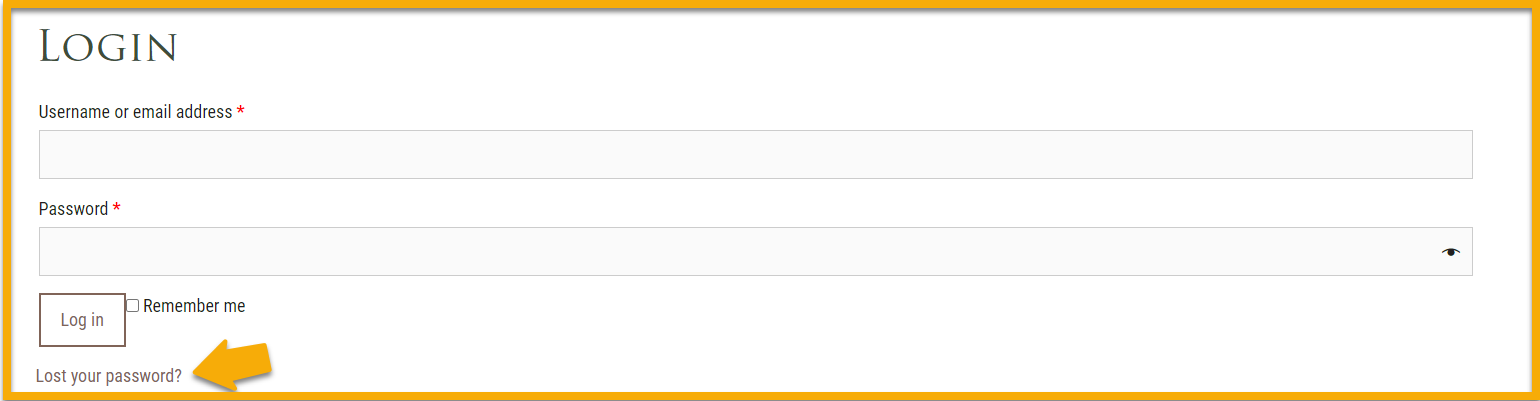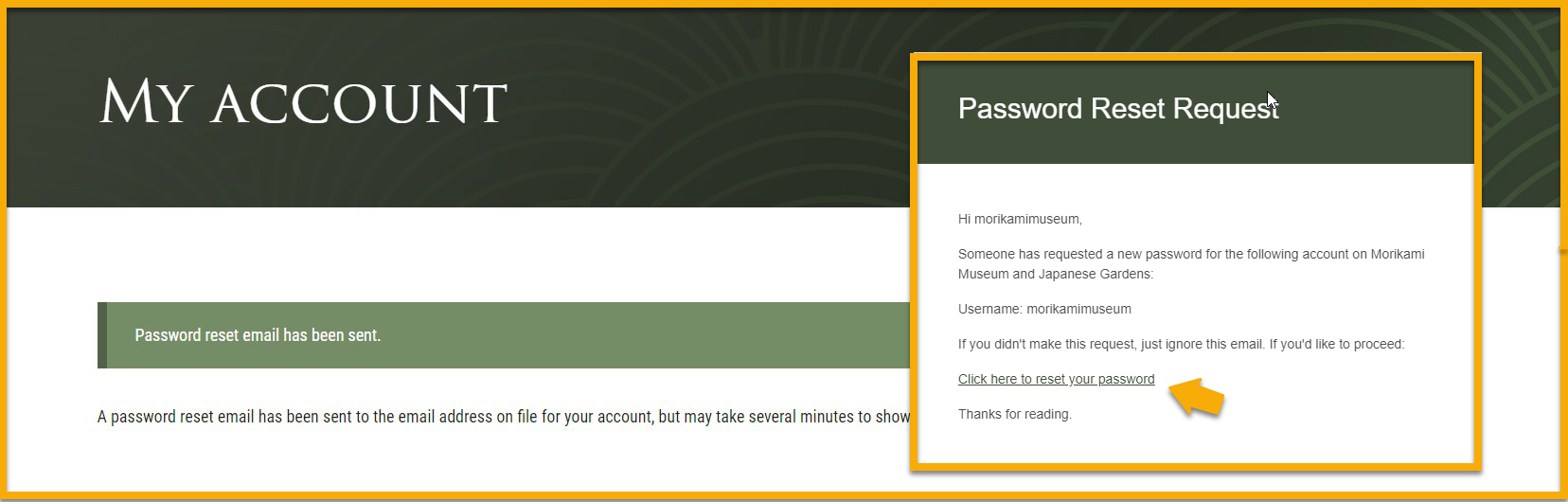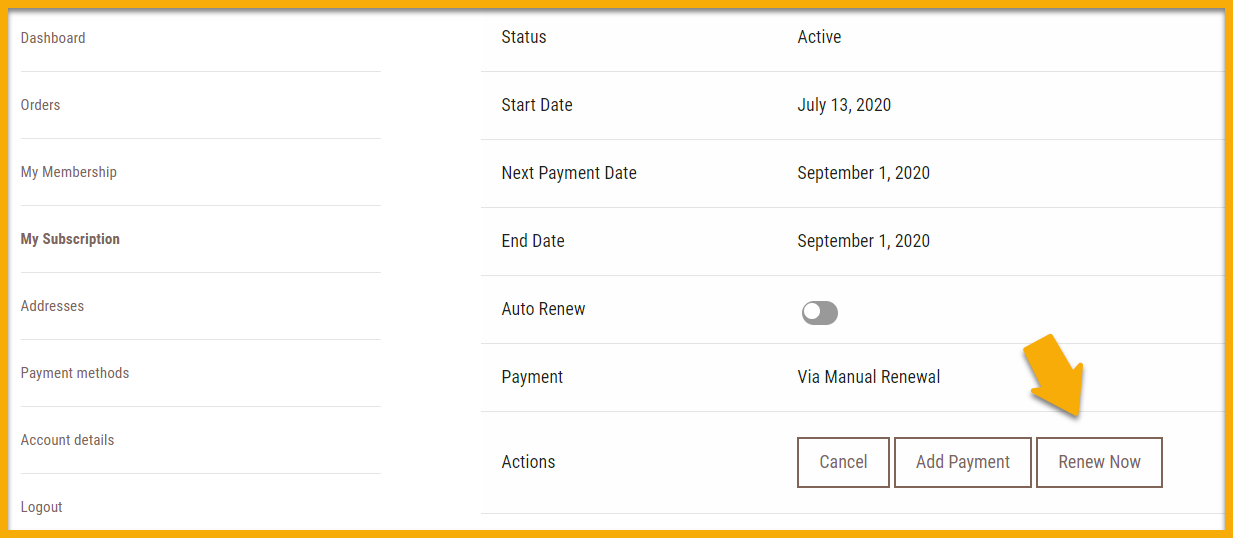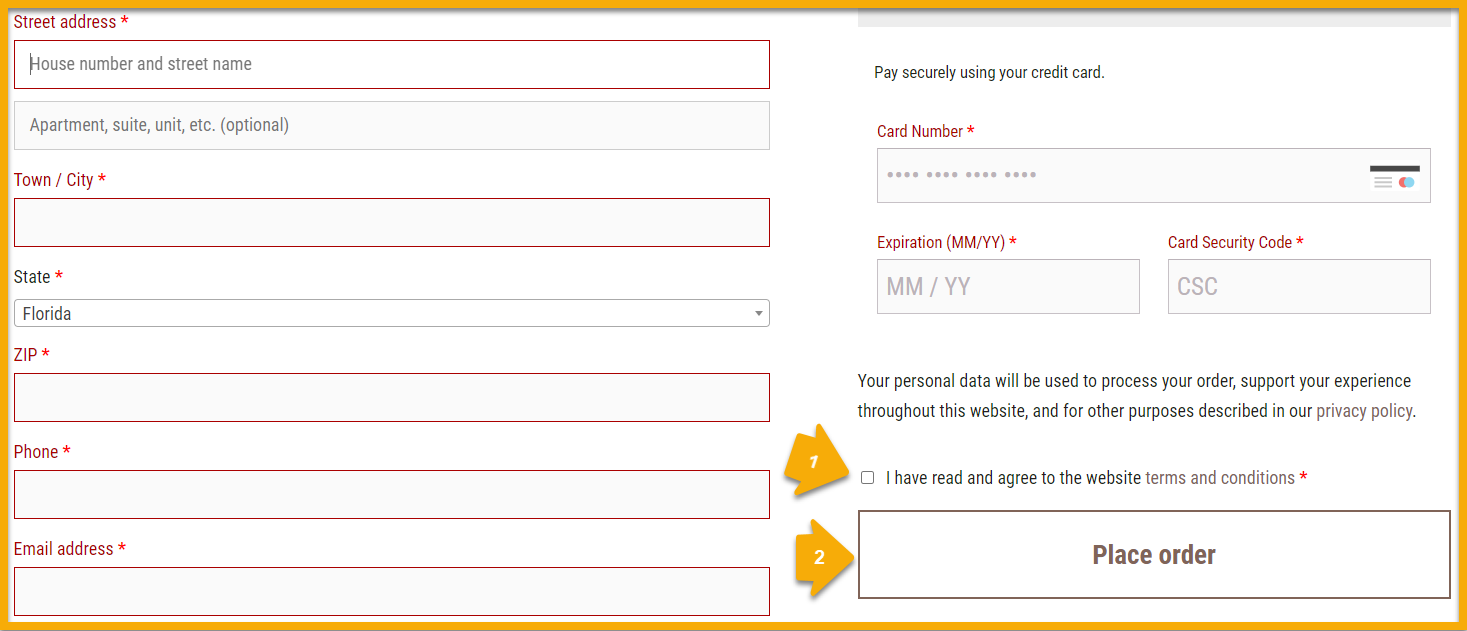Activate Your Account
1. On the “My Account” page, click on “Lost your password?”.
2. On the next page enter your email address associated with your Morikami membership (If you don’t remember your email, contact us at morikamimembers@pbcgov.org). Click the “Reset Password” button.
3. You will be prompted with a message that an email has been sent with a link to reset your password. Click on the “Click here to reset your password” link in the email.
4. On the page that the email links to, enter a new password. Note: Your password must be at least twelve characters in length, and contain uppercase and lowercase letters, as well as numbers and symbols. Then re-enter your password, and click the “Save” button.
5. You have successfully registered your account on our website. You can now use your My Account page to manage your account, including payment methods and renewals.
Renew Your Membership
1. Once you have logged into your account, click on the “My Subscription” tab.
2. Click on the “View” button.
3. Click on the “Renew Now” button.
4. On the Checkout page, fill out your billing and credit card information. Once you have agreed to our website’s terms and conditions, click on the “Place Order” button.
5. You have successfully renewed your membership.